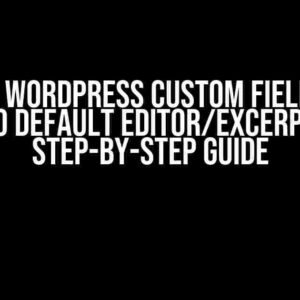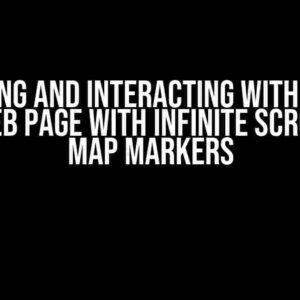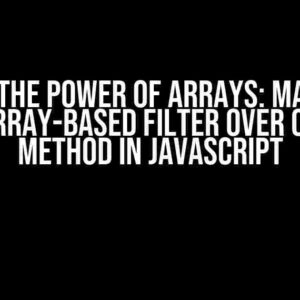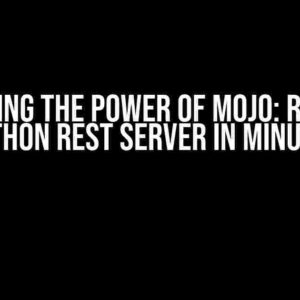Welcome to our comprehensive guide on using multiple middlewares in Laravel 11! In this article, we’ll take you by the hand and walk you through the process of implementing multiple middlewares in your Laravel application. By the end of this tutorial, you’ll be a middleware master, effortlessly managing multiple middlewares like a pro!
What are Middlewares in Laravel?
Before we dive into the juicy stuff, let’s quickly recap what middlewares are in Laravel. Middlewares are essentially a way to filter incoming HTTP requests and modify the request or response accordingly. They’re like gatekeepers that sit between the request and the controller, ensuring that only valid requests reach the controller. Think of them as a series of checkpoints that a request must pass through before reaching its final destination.
Why Use Multiple Middlewares in Laravel?
So, why would you want to use multiple middlewares in Laravel? The answer is simple: it provides an additional layer of flexibility and security to your application. By chaining multiple middlewares together, you can perform various tasks, such as:
- Authenticating users
- Validating input data
- Checking for CSRF tokens
- Rate limiting requests
- Compression and encryption
By using multiple middlewares, you can create a robust and secure application that’s better equipped to handle a wide range of scenarios.
Creating a Middleware in Laravel
Before we dive into using multiple middlewares, let’s quickly cover how to create a middleware in Laravel. Creating a middleware is a straightforward process that involves three steps:
- Run the following command in your terminal:
php artisan make:middleware MiddlewareName - In the generated file, add your logic to the
handlemethod:
<?php
namespace App\Http\Middleware;
use Closure;
class MiddlewareName
{
public function handle(Request $request, Closure $next)
{
// Add your logic here
return $next($request);
}
}
- Register the middleware in the
$routeMiddlewareproperty of thekernel.phpfile:
<?php
namespace App\Http;
use Illuminate\Foundation\Http\Kernel as HttpKernel;
class Kernel extends HttpKernel
{
/**
* The application's route middleware.
*
* @var array
*/
protected $routeMiddleware = [
// ...
'middleware.name' => \App\Http\Middleware\MiddlewareName::class,
];
}
Using Multiple Middlewares in Laravel
Now that we’ve covered the basics, let’s dive into using multiple middlewares in Laravel. There are two ways to use multiple middlewares:
Method 1: Chaining Middlewares Together
The first method involves chaining multiple middlewares together using the | character. This approach is useful when you want to apply multiple middlewares to a single route or group of routes. Here’s an example:
Route::get('/admin', 'AdminController@index')->middleware('auth|check permissions|log requests');
In this example, the auth middleware will run first, followed by the check permissions middleware, and finally the log requests middleware.
Method 2: Stacking Middlewares
The second method involves stacking multiple middlewares on top of each other. This approach is useful when you want to apply different middlewares to different routes or groups of routes. Here’s an example:
Route::group(['middleware' => 'auth'], function () {
Route::get('/admin', 'AdminController@index');
Route::post('/admin/create', 'AdminController@create');
});
Route::group(['middleware' => 'log requests'], function () {
Route::get('/public', 'PublicController@index');
Route::post('/public/create', 'PublicController@create');
});
In this example, the auth middleware will run on the /admin routes, while the log requests middleware will run on the /public routes.
Priority of Middlewares
When using multiple middlewares, it’s essential to consider the order in which they run. In Laravel, middlewares run in the order they’re listed. For example:
Route::get('/admin', 'AdminController@index')->middleware('auth|log requests|check permissions');
In this example, the auth middleware will run first, followed by the log requests middleware, and finally the check permissions middleware. If you want to change the order, simply rearrange the middlewares in the list.
Built-in Middlewares in Laravel
Laravel comes with a range of built-in middlewares that you can use out of the box. Here are some of the most commonly used built-in middlewares:
| Middleware | Description |
|---|---|
| Auth | Authenticates the user |
| CheckAge | Checks the age of the user |
| Check Permissions | Checks the user’s permissions |
| CSRF | Checks for CSRF tokens |
| EncryptCookies | Encrypts cookies |
| VerifyCsrfToken | Verifies the CSRF token |
These built-in middlewares can save you a lot of time and effort, as you don’t need to write custom logic for common tasks.
Conclusion
And that’s it! You now know how to use multiple middlewares in Laravel 11. By following the steps outlined in this article, you can create a robust and secure application that’s better equipped to handle a wide range of scenarios. Remember to consider the order of your middlewares and to use built-in middlewares whenever possible. Happy coding!
Frequently Asked Question
Are you stuck on how to use multiple middlewares in Laravel 11? Don’t worry, we’ve got you covered! Here are some questions and answers to help you navigate this complex topic.
What is the purpose of using multiple middlewares in Laravel 11?
Using multiple middlewares in Laravel 11 allows you to perform multiple tasks or checks on a single request. For example, you can use one middleware to authenticate users and another to check for specific permissions. This makes your code more modular, flexible, and efficient.
How do I register multiple middlewares in Laravel 11?
To register multiple middlewares in Laravel 11, you can list them in the `$middleware` property of your controller or in the `$routeMiddleware` array in the `kernel.php` file. For example, `$middleware = [CheckAgeMiddleware::class, CheckPermissionMiddleware::class];`.
Can I use middleware groups in Laravel 11?
Yes, you can use middleware groups in Laravel 11. Middleware groups allow you to group multiple middlewares together and apply them to a set of routes. You can define middleware groups in the `kernel.php` file using the `$middlewareGroups` property.
How do I prioritize the execution of multiple middlewares in Laravel 11?
The order of middleware execution in Laravel 11 is determined by the order in which they are listed in the `$middleware` property or the `$routeMiddleware` array. Middlewares are executed in the order they are listed, from top to bottom.
What happens if multiple middlewares return a response in Laravel 11?
If multiple middlewares return a response in Laravel 11, the first response will be sent to the browser. Subsequent middlewares will not be executed, and their responses will be ignored.